Making the Radiator Fans Work Randomly At Lower Speeds
Believe it or not, not all model railroaders run their trains around their layouts at 110 mph. The author is one of these individuals and he also had the problem of not being able to get the radiator fans to come on at the lower speeds. There is a logical reason for this but you have to dig down into the sound files to understand what is going on. Let's do that. We will be examining the S0709 Alco 16 cylinder 251C sound file. This discussion will cover the random functions and specifically the one that automatically controls the radiator fans.
The Random Functions
We'll start by looking at the Decoder Pane - Function Settings sheet. At the bottom of the sheet are the random functions. See figure 1.
- The function button (F0 to F31) that should be triggered
- F11 is the radiator fans default
- If the Random function should be triggered while engine is stopped, driving or both
- If the Random function should be triggered only when the prime mover sound is On
- The minimum and maximum active time when the random function is active
- The actual time is computed by the decoder between the defined range
- The minimum and maximum passive time between two Random Function triggers
- This is the "pause", until the same Random function is retriggered
Set these values as you see fit.
The Radiator Fan Sound Scheme
Look at figure 2, the top line where share1 >= 28 and <= 34.
If you have followed any of the author's other sound file discussions you'll know that share1 is a shared variable between sound slots in any particular sound file. This condition states that share1 must be between a value of 28 and 34 to turn on the fan. Admittedly there are other conditions, once you understand the first condition the others make sense. The [F = true] condition is automatically taken care of by the random function. So how is this going to help us? Read on.
The Prime Mover Sound Scheme
Now lets examine the prime mover sound slot shown in figure 3.
Now lets examine the prime mover sound slot shown in figure 3.
The top of the prime mover scheme shows the notch changes from notch 2 to notch 8 and how the share1 value increases as you notch up. Think back to what the minimum value of share1 has to be to turn on the raditor fans, 28. Where does the value get to be at least 28? Not until notch 6. So if you are running your engine at lower notches, the fans will not come on randomly.
What do we do now? There are a couple of ways to change things but we will concentrate on one of the easiest.
Now look back at figure 2. Let say we want the fans on when we reach notch 4. The share1 value there is 23. If we look back at figure 2 and we decrease all the values for fan turn on by 5 (28 minus 23) we get figure 4.
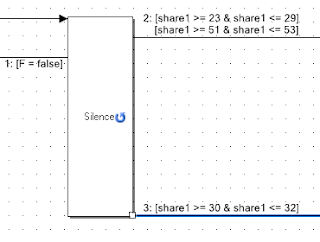
Fig 4. Lower speed values for turn-on
Burn the sound file to the decoder and you will have fans on at notch 4 (randomly).
Loksound v4 decoders did not have random functions and the radiator fans are controlled exclusively by function key on/off (default F11). This also applies to v4 Select decoders.
Now you can see how to adjust things the way you want them. Just experiment until you get what you want. Most of all have fun!!
If you have an idea for a blog post here, let me know. If I can comment on it, I will or I'll see if someone else can and post it



No comments:
Post a Comment