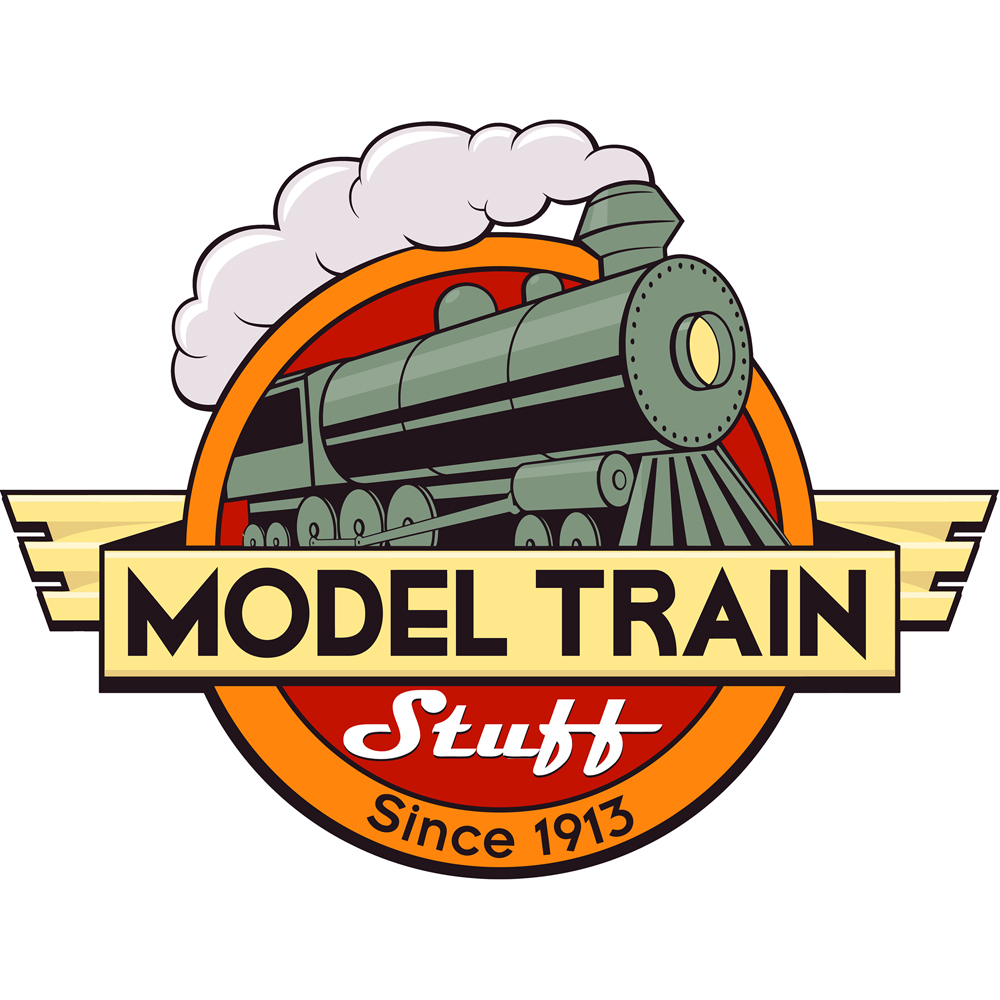In January 2023 in this post the author promised to, in the near future, explain how to add columns to the roster display. Well.....this is a little later than the near future but here we are.
First of all, why would you want to do this? Here's the example the author always uses when presenting to a group or discussing the circumstances. He starts by showing the complete JMRI roster listing of his locomotives and asking the question "What is this? Don't tell me it's a listing of my locomotives"! He has yet to get a decent answer. Then he says "Let me rephrase the question. What is this to an insurance agent in the event, please NO, your house is destroyed by an earthquake or forest fire (more than one person lost their house in Paradise, CA)????" Then the lights come on! Insurance!!! We just need to add a little information.
Let's add a date purchased and the price we paid (don't forget any decoder you added). It's not that difficult and can save you a lot of heartburn.
The very first thing necessary to do is make sure you have the Advanced Programmer format selected. It is the only programmer that shows the Roster Media tab and allows custom columns. From your main roster widow select Edit, then Preferences. Under Preferences select Roster. Click on the programmer tab. In the "Format" dropdown box select "Advanced". Once you have made this selection save your changes and restart JMRI.
To add a column, open the roster entry of a locomotive you want to add a column to. Once opened click the Roster Media tab. In the box at the bottom, left side, click on the three dots to select it. Type your column name there and hit return ( important!). Click Save to Roster. Quit and restart DecoderPro.
You are still not done. On the roster page right-click (cmd-click or ctrl-click) in the column titles row. You'll see a list of available columns. and finally put a check mark next to your new column’s name. It will appear in the roster and be available to all locomotives. To add a value to the new column of a particular locomotive, enter the data on the roster page.
One more important item to add to a roster entry is a picture of that particular locomotive. This is easily done on the Roster Media sheet of that locomotive by dragging and dropping the image to the box at the top of the sheet.
Backups
What good will this information do you if your computer was in the house that just burned down? Not much!! Make backups everyone, the author will say it again, Backups!!
Anytime backups of critical information are made you should make a minimum of three. One kept on-site for fast restores (thumbdrive) and at least two kept off-site and these should be to different off-site locations.
Off-site!?!? How? Where? Cloud services are ubiquitous today. As an example, if you have a Google account you have 15 GB of cloud storage for free! Put a copy there. Many more services exist just like that for a small fee.
What about the other copy? You do have friends don't you? Ask one to hold on to your second thumb drive that has a copy. There are your three backups. Don't forget to keep them up to date either. Rosters change.
If you have an idea for a blog post here, let me know. If I can comment on it, I will or I'll see if someone else can and post it.