The following is stated in the release notes of v4.99.3:
- Add configuration support for UR93, LNWIs. Allow updates for individual parameters.
Also of mention is the fact that this configuration only works with UR93s and LNWIs. The author added his UR92 to the network and it was not detected. So it is safe to assume it will only work for UR93s and LNWIs as stated.
After searching for this new configuration the author found it under the Loconet menu as Configure Duplex Group. See Fig 1.
Clicking on this menu option presents the Duplex Edit screen shown in Fig 2.
This is for editing the duplex values for the UR93 and LNWI if your layout is so equipped. As you can see these include the Group Name, Channel, Password and Group ID.
Clicking on Read Group Information presents Fig 3. Your values may differ. Also, if JMRI is already plugged into a powered layout and the Duplex Configuration Menu selection is made, it will automatically populate these values for you.
The Group Name, Channel and Password were changeable with this configuration. Changing the password also changed it on the attached LNWI setting the correct OpSw values to turn on WPA2 security. During testing, changing the password threw the author’s phone (using Engine Driver) off the network and required a re-logon with the proper password. Working with the password value can be a little flaky as sometimes it appeared not to work. Just verify the change was made if there is any doubt.
Another error similar to the one shown at the bottom of the screen in fig 2 that can appear often is shown in fig.3; One or more Duplex/LNWIs do not match the info shown above. Usually all this means is that the Duplex Group IDs are different. This is not really an error because what the program is calling group ID for the LNWI is actually the LNWI WIFI network number which has nothing to do with a duplex Group ID. The network number is described in this document and is controlled by LNWI OpSw 1, 2 and 3 (for you techies it’s the third octet in the LNWI’s IP address). Hopefully this will be fixed in a later update.
For those not so familiar with the Group ID you can read about its reason for being here. One point to clear up before we dive in is there are two terms, LocoNetID and Duplex Group ID. Both of these terms mean the same thing. They have created a lot of confusion with people thinking they were two distinctly different values but they are not. They are interchangeable. We’ll stay with Group ID.
The following two paragraphs repeat much of what is contained in the above linked article except for the UR93 addition.
The Group ID is used with wireless throttles. The default Group ID number is "00". Any throttle connecting to a UR (Utility Radio) Panel requires a valid LocoNet ID. When a throttle is plugged into the LocoNet it will discover and attach itself to that ID. The throttle will display rA:0N (for Simplex radio throttles) or Ir:0N (for infra-red throttles) indicating it has detected a radio or IR device, as well as the ID number represented by the N. Although the modification procedure is the same for a UR93 the screen will be different. You will see no:N. Rotating the right throttle will cycle through the values 0-7. Remember the UR93 does not support IR but it can join a group whose ID is different. Also remember, the wireless features must be enabled on the throttle for this to work. For a detailed discussion of Infra-Red, Simplex and Duplex receivers read this.
Why do we have a Group ID? The Group ID allows multiple clubs in close proximity, such as a train show, to use their radio throttles without interfering in the operations on another layout. Note that this is not the same RF interference causing problems with communications between the UR9x and the throttles. This is only to prevent commands from one layout's throttles from being accepted by another layout's receivers.
Now to open the can of worms, the Duplex Group Configuration cannot modify the Group ID. It can only read it to let you know the ID number. To change the Group ID use the Configure Loconet ID menu item on the same Loconet menu shown in Fig 4.
Fig 4
Configure Loconet ID option
The Loconet ID configuration
window is shown in Fig 5.
The worms continue here. This panel cannot read the Group ID, it can only set it. Surprising since this has been around a while.
DT602D
Duplex Configuration
The author was a little confused by the DT602’s Duplex Configuration Menu mainly due to the fact he assumed (anyone ever been punched in the mouth
by that word?!?!) this menu had full control over the read/write cycle of the
values. WRONG!!! This menu has no ability to read the configuration values. He
didn’t realize this until he utilized JMRI to monitor Loconet while trying to
read and write the configuration values. When switching to the configuration
menu there was absolutely no activity on loconet. A write produced set commands
for each of the values. These values updated the UR93 correctly. Also there is
no Read button only an Update one. Lesson learned! One other thing is that this
throttle called the Group ID the IR ID #, another synonym for the Group ID,
heavy sigh...
Channel
Scan
The Channel Scan tab is shown in Fig 6.
Clicking the Scan Duplex Channels Loop button causes the channel scanner to cycle through all of the channels 25 times.
The author cannot give a report on this utility since running it on his train layout gave no results whatsoever. So, is the utility working or is his layout really well insulated from interference? The help file shows a typical result of running a channel scan.
Conclusion
Although the new panel has it’s issues it does simplify things. You no
longer have to plug your throttle into the various hardware devices to
check/set their values, with the exception of certain values in the LNWI (including the network number) and these may be added in the future.
All of the documents linked to in this article state that once the Group ID is modified, all throttles must be plugged into loconet to update the throttles' Group ID. This was NOT what the author found! His locomotives were controllable with throttles that were not updated. This concurs with other articles he has read concerning throttles ignoring the Group ID.
The
author is positive that, over time the issues discussed here will be fixed with the exception of the Group ID being ignored by throttles. This is not a JMRI problem but a Digitrax one.
If you have an idea for a blog post here, let me know. If I can comment on it, I will or I'll see if someone else can and post it

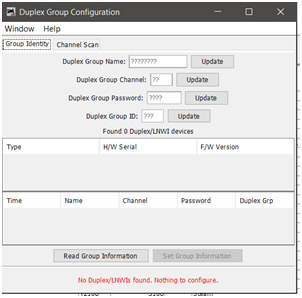




No comments:
Post a Comment