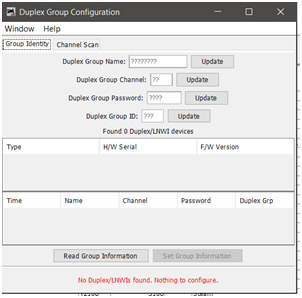If you have an idea for a blog post here, let me know. If I can comment on it, I will or I'll see if someone else can and post it
Search The Inn
Saturday, February 26, 2022
Division Point Models Brass UP #80
Friday, February 25, 2022
Interesting Emails on TCS-Users.groups.io Morning Of 2022-02-25
| ||||
|
Wednesday, February 23, 2022
Walthers Changing to Bi-annual Reference Book
Valued Modelers and friends,
The Walthers Reference Book has stood as the industry resource for the Model Railroad Hobby
providing users with modeling tips, inspiration, education, dealer listings, product
announcements and more recently, a forum for showcasing some of our outstanding
dealers and up and coming modelers. Walthers
has been proud to bring the modeling community all of this in one handy resource
for decades! As we celebrate our 90th year
of business, we reflect on the changes that have naturally occurred in this great
hobby, that includes reviewing the Reference Book and its role in a modeler’s year. Many of you recently contributed to a survey and
provided your feedback on potential changes to the format and/or frequency of the
book. We conducted similar surveys with the
manufacturers who contribute to its content as well as the dealers who sell it. While we heard loud and clear that it continues
to be a very valuable asset to the modeling community, many of you told us you don’t
necessarily purchase a book every year.
After much careful consideration we have made the decision to move
to a bi-annual publication of the Walthers Reference Book. Beginning this year, we will skip the publication
normally scheduled to launch in the Fall of 2022. The next publication, the 2024/2025
Reference Book, will be available in late 2023.
Many of you have supported us from the very beginning and rely on this book as an important avenue to learn about new products and industry news. Rest assured, we remain deeply committed to you and to the model railroading industry. We look forward to serving your modeling needs with great products and information all year long – in some ways tried and true, and some brand new. We hope to earn your support of those new things, too! Should you have additional questions or concerns, please give us a call at 1-800-4-TRAINS or click on the link below to provide your feedback.
We have limited inventory of the recent 2022, 90th Anniversary edition Reference Books in stock. Take advantage of purchasing one now while they last.
Thanks for your ongoing support. Happy Modeling!
- Your friends
at Walthers
If you have an idea for a blog post here, let me know. If I can comment on it, I will or I'll see if someone else can and post it
Monday, February 21, 2022
JMRI v4.99.3 Now Supports UR93, LNWI Duplex Group Editing
The following is stated in the release notes of v4.99.3:
- Add configuration support for UR93, LNWIs. Allow updates for individual parameters.
Also of mention is the fact that this configuration only works with UR93s and LNWIs. The author added his UR92 to the network and it was not detected. So it is safe to assume it will only work for UR93s and LNWIs as stated.
After searching for this new configuration the author found it under the Loconet menu as Configure Duplex Group. See Fig 1.
Clicking on this menu option presents the Duplex Edit screen shown in Fig 2.
This is for editing the duplex values for the UR93 and LNWI if your layout is so equipped. As you can see these include the Group Name, Channel, Password and Group ID.
Clicking on Read Group Information presents Fig 3. Your values may differ. Also, if JMRI is already plugged into a powered layout and the Duplex Configuration Menu selection is made, it will automatically populate these values for you.
The Group Name, Channel and Password were changeable with this configuration. Changing the password also changed it on the attached LNWI setting the correct OpSw values to turn on WPA2 security. During testing, changing the password threw the author’s phone (using Engine Driver) off the network and required a re-logon with the proper password. Working with the password value can be a little flaky as sometimes it appeared not to work. Just verify the change was made if there is any doubt.
Another error similar to the one shown at the bottom of the screen in fig 2 that can appear often is shown in fig.3; One or more Duplex/LNWIs do not match the info shown above. Usually all this means is that the Duplex Group IDs are different. This is not really an error because what the program is calling group ID for the LNWI is actually the LNWI WIFI network number which has nothing to do with a duplex Group ID. The network number is described in this document and is controlled by LNWI OpSw 1, 2 and 3 (for you techies it’s the third octet in the LNWI’s IP address). Hopefully this will be fixed in a later update.
For those not so familiar with the Group ID you can read about its reason for being here. One point to clear up before we dive in is there are two terms, LocoNetID and Duplex Group ID. Both of these terms mean the same thing. They have created a lot of confusion with people thinking they were two distinctly different values but they are not. They are interchangeable. We’ll stay with Group ID.
The following two paragraphs repeat much of what is contained in the above linked article except for the UR93 addition.
The Group ID is used with wireless throttles. The default Group ID number is "00". Any throttle connecting to a UR (Utility Radio) Panel requires a valid LocoNet ID. When a throttle is plugged into the LocoNet it will discover and attach itself to that ID. The throttle will display rA:0N (for Simplex radio throttles) or Ir:0N (for infra-red throttles) indicating it has detected a radio or IR device, as well as the ID number represented by the N. Although the modification procedure is the same for a UR93 the screen will be different. You will see no:N. Rotating the right throttle will cycle through the values 0-7. Remember the UR93 does not support IR but it can join a group whose ID is different. Also remember, the wireless features must be enabled on the throttle for this to work. For a detailed discussion of Infra-Red, Simplex and Duplex receivers read this.
Why do we have a Group ID? The Group ID allows multiple clubs in close proximity, such as a train show, to use their radio throttles without interfering in the operations on another layout. Note that this is not the same RF interference causing problems with communications between the UR9x and the throttles. This is only to prevent commands from one layout's throttles from being accepted by another layout's receivers.
Now to open the can of worms, the Duplex Group Configuration cannot modify the Group ID. It can only read it to let you know the ID number. To change the Group ID use the Configure Loconet ID menu item on the same Loconet menu shown in Fig 4.
Fig 4
Configure Loconet ID option
The Loconet ID configuration
window is shown in Fig 5.
The worms continue here. This panel cannot read the Group ID, it can only set it. Surprising since this has been around a while.
DT602D
Duplex Configuration
The author was a little confused by the DT602’s Duplex Configuration Menu mainly due to the fact he assumed (anyone ever been punched in the mouth
by that word?!?!) this menu had full control over the read/write cycle of the
values. WRONG!!! This menu has no ability to read the configuration values. He
didn’t realize this until he utilized JMRI to monitor Loconet while trying to
read and write the configuration values. When switching to the configuration
menu there was absolutely no activity on loconet. A write produced set commands
for each of the values. These values updated the UR93 correctly. Also there is
no Read button only an Update one. Lesson learned! One other thing is that this
throttle called the Group ID the IR ID #, another synonym for the Group ID,
heavy sigh...
Channel
Scan
The Channel Scan tab is shown in Fig 6.
Clicking the Scan Duplex Channels Loop button causes the channel scanner to cycle through all of the channels 25 times.
The author cannot give a report on this utility since running it on his train layout gave no results whatsoever. So, is the utility working or is his layout really well insulated from interference? The help file shows a typical result of running a channel scan.
Conclusion
Although the new panel has it’s issues it does simplify things. You no
longer have to plug your throttle into the various hardware devices to
check/set their values, with the exception of certain values in the LNWI (including the network number) and these may be added in the future.
All of the documents linked to in this article state that once the Group ID is modified, all throttles must be plugged into loconet to update the throttles' Group ID. This was NOT what the author found! His locomotives were controllable with throttles that were not updated. This concurs with other articles he has read concerning throttles ignoring the Group ID.
The
author is positive that, over time the issues discussed here will be fixed with the exception of the Group ID being ignored by throttles. This is not a JMRI problem but a Digitrax one.
If you have an idea for a blog post here, let me know. If I can comment on it, I will or I'll see if someone else can and post it
Sunday, February 6, 2022
Discourse on TCS Decoder Sound Storage
The following is an answer to a user's email question concerning decoder size and N-Scale sound capabilities.
The big difference between (name a DCC sound decoder manufacturer) and TCS is the sound file storage solution. As you can imagine, CD-quality audio isn't small! When you're storing a minimum of 30 minutes of audio per prime mover, and every single second of that audio consists of 44,100 16-bit data points, it takes up quite a bit of space. Other manufacturers such as ESU and Zimo and even SoundTraxx use a different means of storage for sound files than TCS; typically, NOR flash memory is used. NOR flash memory devices are limited in storage capacity, and as the memory space expands, the increase in cost per-device increases dramatically (even worse than exponential). NOR flash devices storage space is typically in the range of 32 Megabits up to 512 Megabits. There are, however, options coming out in recent years which reach into the 1-2 Gigabit range.
When TCS designed our first sound decoder, we made a decision that this method was too much of a hindrance, and would not allow our product to stand head-and-shoulders-above the competition. Not only in audio quality, but the capacity and quantity of audio files we could include on our product. For that reason, we developed a unique approach which uses micro SD cards. Every flagship WOWSound product has used an SD card. The SD cards we use in our products are as large as 8 GigaBYTES. You can do the math if you'd feel so inclined haha! Knowing that, take a moment to consider how much audio fidelity and diversity you are loosing when using a product which only has 128 Megabits of storage for sound files!
TCS' uncompromising dedication to audio quality has meant that our options are limited when it comes to storage. While it is true that we do have "access" to all the same electronic components as anyone else in the industry, it does not mean that these same parts are best for our product(s).
I would like to re-iterate that TCS is dedicated to delivering N-scale sound. Development is actively underway, and has been for some time now. We want to deliver a knockout product and take the time necessary to deliver a fully-formed, evolved product rather than a flimsy, half-baked, flop. The comments on this thread have been enlightening in some regards, and we do always take feedback from customers into consideration when designing our products.
--
DanEngineering and Product Development
Train Control Systems
If you have an idea for a blog post here, let me know. If I can comment on it, I will or I'll see if someone else can and post it.