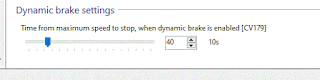The Digital Command Control waveform is symmetrical, meaning the pulses on Rails A and B are equal in amplitude. Asymmetrical means "without symmetry", meaning the amplitudes on Rail A and B are not the same.
To create the asymmetrical waveform, the DCC signal is fed through a special circuit consisting of four diodes in series, with another reverse biased diode connected in parallel. When current flows through a diode, a voltage drop of approximately 700mV occurs.
This results in the amplitude of the signal on Rail A being reduced by 2.8V.
A multifunction decoder with additional circuitry can measure the amplitude of the pulses on the rails, and compare them. This circuit will compare the two voltages, and if one is less than the other by a pre-determined amount, a signal will be generated and sent to the multifunction decoder's microcontroller. This will trigger the braking routine. Multifunction Decoders which support this feature are required.
Available Devices Supporting Asymmetric DCC
Current decoders that support this feature are:
- Lenz Gold and Silver
- All Zimo decoders
- ESU Loksound v5
If you know of any others brands please leave a comment stating which decoders.
Lenz offers the following Braking modules:
The brake module LG100 serves to provide prototypical slowing and stopping of digital locomotives in front of a 'red' signal. The LG100 generates the control signals for a booster, just like the command station LZ100. The LG100 does not have an amplified output for connection to the track. For operation, a booster such as the LV100/LV102/LV103 or LV200 is needed. Trains in both directions will stop.
- BM1: Basic stop module
- BM2: Offers more sophisticated braking control for a single block
- BM3: Controls a series of blocks, initiating braking if the next block is occupied.
- LG100 Brake Generator
The brake module LG100 serves to provide prototypical slowing and stopping of digital locomotives in front of a 'red' signal. The LG100 generates the control signals for a booster, just like the command station LZ100. The LG100 does not have an amplified output for connection to the track. For operation, a booster such as the LV100/LV102/LV103 or LV200 is needed. Trains in both directions will stop.
When would you use this?
Asymmetrical DCC is not used on the entire layout. It is only used on short, isolated sections of track. The diode module often has a connection for a bypass switch, so the user can activate or deactivate this feature.
Example
This feature (if available) allows a fixed stopping distance regardless of vehicle speed. When activated, the locomotive will come to a stop, within the same distance. Pressing a Brake button or setting the speed to 0 trigger this feature. At slow speeds the result is prototypical.
An Automatic Brake Control section can be placed so that a train automatically comes to a stop in front of a red signal. When the signal turns green, a switch closes and bypasses the asymmetric DCC module. The train will automatically resume its previous speed using a pre-programmed acceleration curve.
For additional more in-depth information check out Asymmetric DCC and Automatic Brake Control on the DCC Wiki.
If you have an idea for a blog post here, let me know. If I can comment on it, I will or I'll see if someone else can and post it.