ESU Loksound v5 decoders have both independent braking and dynamic braking
included. Version 4 decoders (including select) have dynamic braking by
default and also include the independent brake as long as the sound
file is equipped with Full Throttle features. A sound file that has the
features will tell you in the file name,
ex. 73450-LSSelect-Diesel-EMD-16cyl-645F3B-FT-V2-R2.esux. The 'FT' in the
file name tells you it has Full Throttle features.
Version 5
We will start with version 5 since setup is different between the two
versions. First take a look at the function mapping in the decoder pane and
determine the logical brake function for the independent brake (usually F10).

|
| Fig. 1 |
In fig. 1 the logical function attached to the independent brake is 'Brake 1'.
Now that we know this we need to take a look at Brake Settings in the decoder
pane. Go to the bottom of this page and you'll see figure 2.

|
| Fig. 2 |
The brake functions are shown here by number and we're interested in function
1 at the top. This is the independent brake. There are two settings, reducing
brake time and maximum speed.
Brake time setting
The brake time reduction setting is tied to the deceleration CV4. If this setting is set to 0 then only the CV4 function determines how long it takes the engine to stop. If this setting is other than zero then the stop time of the engine is reduced by the percentage stated. This is how it works as a brake. The stop time of CV4 will be reduced. You will have to experiment with these settings to get the effect you desire.
Maximum Speed setting
The maximum speed setting determines the lowest speed the engine will achieve with this function (F10) active. If you want the engine to completely stop when active then this setting should be set to 0.
Version 4 (and Select)
In v4 decoders the independent brake is
actually nothing more than a braking sound. To enable its ability to act as a
brake start by looking at the function mapping the same way you do for v5
decoders. However, here's where the difference occurs. You 'll notice that
there is no Brake function defined. Instead the logical function is blank.
Click on it and select Dynamic Brake as shown in fig. 3.
|
|
| Fig. 3 |
Now, again, look at Brake Settings in the decoder pane. Go to the bottom of
this page and you'll see something different from v5 decoders which is shown
in fig.4.
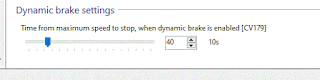
|
| Fig. 4 |
Here you can see that the independent brake is actually implemented by the
braking action of the dynamic brake.
One further point the author recommends you do is to add 'not F9' to the F10
function mapping as shown in figure 5. This prevents the two different brakes
from interfering with each other when trying to start the engine.
|
|
| Fig.5 |
These changes are not that difficult to make and one good thing about them is
that these are all decoder changes. They have nothing to do with modifying the
sound file. This means all you have to do is write decoder data which takes
about 15 seconds not the 30 minutes of updating the sound.
If you have an idea for a blog post here, let me know. If I can comment on it, I will or I'll see if someone else can and post it.
If you have an idea for a blog post here, let me know. If I can comment on it, I will or I'll see if someone else can and post it.
No comments:
Post a Comment